Best Android Launchers In 2019 [Complete List]
One of the best ways to customize your Android phone is to install a launcher. Launcher app allows users to avail several features such as free themes and icons. It also provides full control how your smartphone performs at the time of switching screens, launching an application and many more.
If you are finding a best free Android launcher for your mobile phone then read this article completely, here we have listed the best Android Launchers 2019 for your Android phone or tablet.
| Free Launchers | Light and Easy | Customization Launchers |
|---|---|---|
| Smart Launcher | Battery Life | Seniors Citizens |
| Performance | Tablets | Without Ads |
| Launcher For Seniors |
1. Best Free Android Launchers
Nova Launcher
Free | Paid Vr. Price (Rs.99)
Nova Launcher is a free android launcher which comes with the top-ranked app in this category. Same as the iOS, this app includes the 3D touch attribute to an Android gadget. It can be utilized to perform the simple functions of any app even without opening it. To operate this, you just simply require to long press the app and it will navigate you through providing some choices such as long pressing of the messaging app will provide an option for composing a message or going to the inbox, and so forth. In addition, the size of icons and fonts are also changeable. The app is filled with appealing themes and is classified into two categories including dark and bright. Here we are sharing the link of Nova launcher prime apk free download for your Android smartphone.
SquareHome 2 (Free)
Launcher is a well-versed launcher on Android platform which will transform your smartphone into windows operating user interface. Many of the general public still demands windows operational user interface as they feel more contacted with it so here the SquareHome 2 – Launcher made their wishes come true.
The launcher has various features like Vertical scrolling in page and horizontal scrolling from page to page, Perfect metro style UI and tablet support, Beautiful tile effects, Showing notifications and count on tile, Smart app drawer: sorts the best on the first by using patterns of app, Quick access to your contacts, Plenty options for customization. The launcher has the metro UI of windows and is total sophisticated with beautiful, simple and adaptive for any smartphone or tablet.
Evie Launcher (Free)
Evie Launcher has been selected as the best free launcher for Android in 2016. It’s a lightweight, fast Android launcher with some unique features. Evie Launcher helps in improving the existing UI of your smartphone if it is little bulky, then the launcher will shift it to more easy phase. Same as the other launcher, it is also available on Google play store to make a customizable shortcut and colorful themes. It renders user-friendly widgets and comforts its users in restoring the home display. The backup screen can not only restore the backup screen of the smartphone but also accessible in other phones.
Go Launcher Z (Free application)
Go Launcher Z was at first propelled as a weather widget but has over a period been overhauled with many highlights. It has a full animated display dedicated to weather updates. You can use lock app and choose a variety HD wallpapers up to 100000. Indeed, even your lock screen will have excellent 3D impacts. The application additionally offers cartoon and stars anime themes. The DIY device of the application enables you to make your customized themes with your photos of your choice.
Apex Launcher (Free/Paid)
Apex Launcher is one of the most iconic launcher app which has been famous for a long period of time. Likewise Action Launcher, it aims to offer stock Android look to the smartphone and comes with impressive features such as Customizable home screen gestures, clean and tidy home screen, hide app if you don’t need, Fancy transition effects, Low system memory footprint, Customizable icons and labels, a large number of themes and icon packs, Infinite scrolling dock, up to 9 home screens and much more.

All the tablet and smartphone users can download the Apex launcher app from Google Play Store which is available for free and paid version. It works on Android 7.0 Nougat and above.
AIO Launcher
AIO Launcher comes with some significant features which makes it different from the crowd. If you are bored with traditional screen layout just try out AIO Launcher app, which gives a new look to your smartphone. It demonstrates several important notifications on your smartphone screen such as SMS, missed calls, frequently used application, Music Player, Exchange Rates, Bitcoin Price, Telegram (last messages), RSS (latest news) and much more.

Just by pressing longer on a widget element, it would you ask you the option to hide or uninstall an app. AIO Launcher app helps to provide stock Android feeling to the smartphone. You can download AIO Launcher app from Google Play Store in both free and paid version. Most of the features are available for free, whereas the full version is available at an affordable price of $1.9.
2. Best Customization Launchers for Android
Action Launcher
This Android launcher little bit looks like the very famous nexus launcher and offers you to modify it from scratch. To access all apps, you simply need to swipe once on the dock. The shade of your home display will be in synchronize with the wallpaper on your smartphone. You can likewise add a soft tinted to your dock background. Under this, you can change and set your home screen or lock screen wallpapers to change naturally. This 3D application has included attractions, for example, analog clock widget and fast page panel. With all these power stuffed attributes, the application is light on resources and simple to use.
EverythingMe Launcher
EverythingMe launcher is one of the most famous launcher apps which left the Google Play Store previously in 2015 and again joined it in January 2017 which is a great news for EverythingMe fans. EverythingMe has been designed keeping in mind the contextual need of the users to deliver smart features.
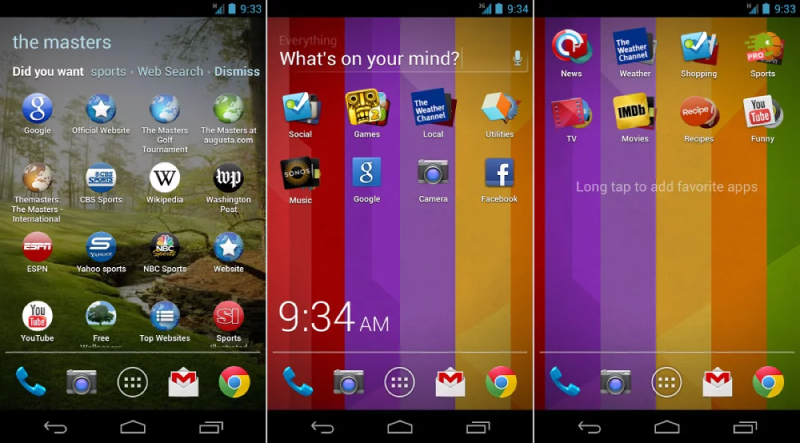
It has a smart folder feature which categorizes the apps in different folders automatically. It boasts several essential features such as Personalized apps & content, App recommendations, Missed calls, Smart folders, Lightning fast search, Home screen and much more.
Arrow Launcher
Arrow Launcher is a stylish and quick Android app with many customizations from Microsoft. It can refresh new wallpapers from Bing per day. One home display is decored with panels look alike “Google Cards.” The latest panel shows the just recently opened media or as of late utilized contact. There is likewise an alternative to merging identical contacts if you have any. This application is accessible in all the general languages.
Lawnchair Launcher:
Lawnchair Launcher is one of the newest versions of Android launcher app which is available in an open beta source, however, any of the developers can edit/ modify it. Lawnchair Launcher brings similar features to the Pixel Launcher and more or less it looks like Pixel Launcher.
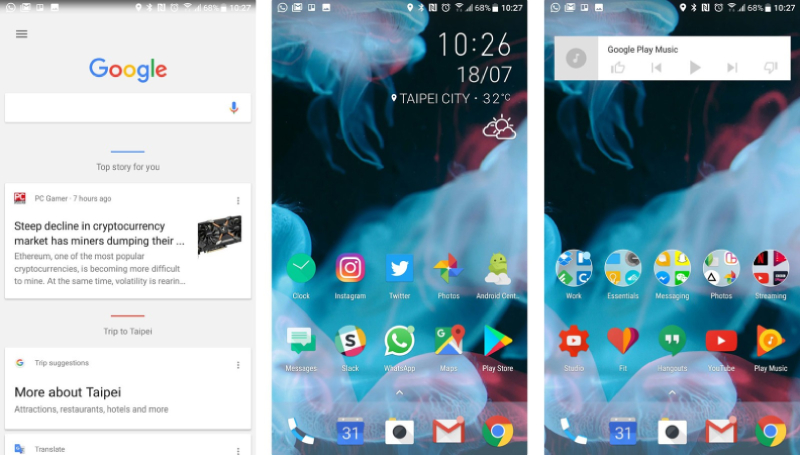
The Launcher boasts a lot of impressive features that were not available in Pixel Launcher, this includes icon support, Android Oreo shortcuts, notification dots, Google Now Panel, adaptive icons and various customization features. It performs better than any other launcher apps. It is available to download at Google Play Store for free or in pro- version.
3. Best Light and Fast Android Launchers
Hola Launcher- Simple & Fast
This is one of the best Android Launchers with lightweight and easy to run the android launcher. Holo launcher (find out at Play store) gives you speed, reliability, and a faster user interface. The app is a hit among the clients and has a rating of 4.5 stars. It’s stunning highlights, make it a standout amongst the most advanced launcher. You can rapidly access your app by sliding from left-to-right. If you long tap the app show, it will sort the list of applications alphabetically. An easy to use application, it supports up to the speed of games by 30% and encourages you spare battery too. This is a free launcher you get from PlayStore easily.
Lightning Launcher
Lightning Launcher is highly customized, light in storage and fast launcher app particularly developed to provide the perfect home screen to your smartphone. It offers multiple sets of themes/home screens for the multiple occasions which the users can apply on the home screen of the smartphone as per their suitability.
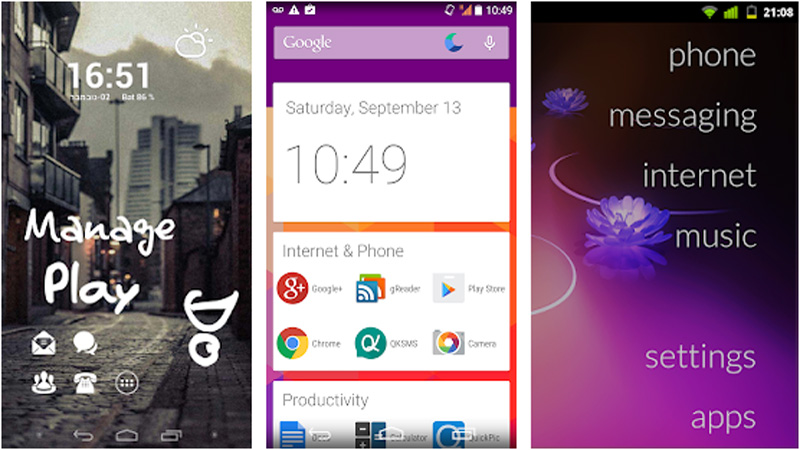
It comes with the highly customized level, native support of javascript, built in tasker integration and much more. The worst part is that the Lightning Launcher app is available only in pro version.
ADW Launcher
One of the top and the most established utilized apps for Android. This Launcher most likely the quickest and best working launcher for my situation. I have utilized ADW launcher and it was the best light-weight and easy to utilize. It was excellent and its look and feel were stunning. The great thing is that my cell phone was not slowing me down. It was actually speeding up. ADW launcher is a free application in the Google’s play store and you get many highlights enclosed within a single app. You get a huge number of skins and themes, gesture operations to complete things fastly. More speed and less utilizing hanging up the device. Light attributes and the extraordinary experience. This is a must-have application for smartphone users.
Microsoft Launcher:
Microsoft Launcher is a modified version of Arrow Launcher that was introduced by Microsoft in the mid-2017. It is bundled with Microsoft features such as calendar, to-do list, email, direct integration Microsoft PCs and much more. However, it also comes with customized features and gesture controls. Through Microsoft account, you can also open photos, web- pages on your Windows PC.
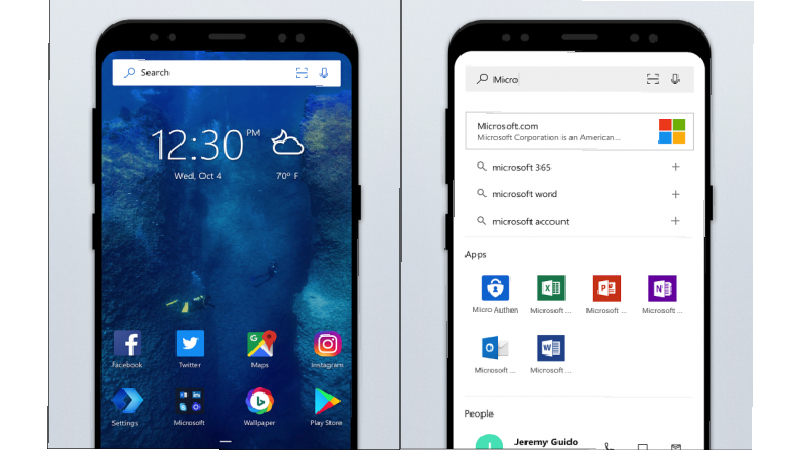
There is some bugs issue in this app and it is really very useful for those who require better integration on their Windows PC.
Have a look: 10 New Secret Smartphone Features that you may not know already
4. Best Android Smart Launchers
Yahoo Aviate Launcher
The Android launcher from Yahoo is also among the best performing apps available in google play store. The Yahoo Aviate launcher effects the phone to make it more dexterous by allowing a list of scheduled events and the search bar on one screen of the phone. It avails its owners to see the contacts in thumbnails and framework view. The quick observation about the traffic to a targeted destination is possible with a just single click.
As Yahoo owns its own search engine, the experience with browsing makes the users satisfied. After completing the installation, the Aviate launcher arranges the applications in respective phone category. The categorization takes place as messaging apps goes to social category and all music related apps to music category. It is not only a fast android app but also a very simple-to-use platform.
Smart Launcher 3
The Smart Launcher 3 is loaded with 300 plus themes that means you can change the theme every day. Despite this vast collection, the application is light on your gadget. Its unique feature is its sidebar which lets you rapidly access the app you use frequently. Cool widgets of the application built the basic use of app easier for you. Along with these features, the application additionally helps the battery life and upgrade the RAM which makes it the fastest android launcher 2019.
5. Best Android Launcher for Senior Citizens
Grand Launcher
Grand Launcher appears as though it was planned in the 90s, however, that may be precisely what your parent or senior citizens is searching for. It has that recognizable old Windows XP sort of style with contrasting colors and big gray buttons. I observed this to be one of the simplest to navigate. There’s just ever some buttons on display at any one time, and even the camera interface is hugely simplified. It gives all of you the stuff you requirement for the activities you’re doing right now, and that’s it.
Unfortunately, it’s free for seven days, after which you’ll have to move up to the $1.99 paid version, yet that’s not a lot for such a quality launcher.
Lean Launcher
Lean Launcher is another launcher app that was launched recently and available to download at Google Play Store for free. It is loaded with stock Android customization features which include app shortcuts, notification dots, icon shapes, Google Now and more.

It also has customization based features such as – swipe down one finger for notifications, swipe down two fingers for quick settings, customize home button action on your home screen, double tap to lock feature and much more. There are still some bugs on this app that developers have to work on.
Phonotto Launcher
While high-differentiate, simplified launchers are by and large proposed to clash with modern design aesthetics, Phonotto makes a decent showing with regards to mixing the two. Thus, this launcher is likely the most pleasant looking on this list, with bright symbols and modern fonts.
At setup, the app will run you through all that you need to activate, and it could be a good little refresher to experience it with the individual you’re setting it up for. Once you’re good to go, though, it’s beyond simple. People of all ages should be able to navigate the large and clearly labeled buttons with simple. This free app works up to 30 days, after which you’ll have to pay a $0.99/month membership fee to continue.
6. Best Android Launcher for Tablets
Solo Launcher- Clean, Smooth, DIY
Solo Launcher is one of the best launchers for a tablet talking about its popularity. The app is ranked top 3 in Google play launcher category, over 100 million users use Solo Launcher in the whole world. The application has a fast browsing speed. Features of this app are not just limited to being a launcher but also for cleaning junk from the cell phone. This makes it a multipurpose application for your android tablet. It is also considered as the fastest android launcher.
Google Now Launcher
This android launcher from Google functions well for cell phones and tablets. Basically, this launcher gives you the look and feel of Google Nexus on your android gadget. The application is completely enabled with other Google utilities, for example, Google Maps; Google Search, Google Drive etc. If you want the interface of your device to be simple and light then this app is for you.
Next Launcher 3D Shell
Next Launcher 3D Shell is being developed by Go Dev. It boasts 3D Animation Effects, numerous transition effect and customized unique features. It also has a scroll bar that allows the users to rotate the home screen of the smartphone and select the one whom you are looking for. However, it is one of the most highly priced launcher app that is available to download at Google Play Store.

Read Also: 5 Best Mobile App for Motorcycle Riders
7. Best Android Launcher to Improve Performance
ASAP Launcher
ASAP Launcher is a very straightforward launcher which needs its customer to perform assignments with least swipes and efforts. This app is total focuses on performance & improving the overall user experience. It doesn’t offer many customizations, however a perfect Home replacement for those who want quick access to each App and elements of their gadget. I’m personally not a huge fan of the App dock trying to guess what apps I’m going to want. A similar dock with manual positions would have been better. This App comes with a Calendar & To-do list at the right swipe. It likewise has Contacts and a wonderful weather App on the right. The main irritating feature here is, it doesn’t enable you to keep Apps on the Homescreen except for the dock.
Buzz Launcher
The app serves the best by enabling a simple to use and efficient device with the help of its good themes, wallpaper, and features. The application attracts the user by 3D impacts and notifies the customer about the latest launched widget on home screen. The user can also share the fresh look of the home screen to friends via connecting through Twitter, Facebook, and google plus.
TSF Launcher
TSF Launcher is another best 3d launcher for android app which is developed with highly customized features such as gesture support, outstanding animation transition effects, unlimited dock bar, batch selections like icons on the home screen, widgets and much more. It comes with some cool themes which provides an impressive look to your home screen.

Although, it does not have outstanding features that the other launcher apps are offering. Still, you can enjoy it and can download it from the Google Play Store for free. It comes with an extra plugin that allows to add up more badges.
8. Best Android Launchers without Ads
Atom Launcher
Atom Launcher is one of the android apps which is available for free download via Google Play Store. It features a theme maker and several types of themes are available on it. It comes with several features such as icon pack support, a hidden dock with extra settings, gesture controls, built-in widgets and various other settings and customizations. The app comes with impressive features which help in competing with others and it is light and efficient.
TSF Launcher
TSF is one of the best Android Launchers with no ads. It includes a variety of customizations, including full gesture support. It can do a many of things that look really awesome. However, it doesn’t bring all that much to the table that other launchers don’t emulate to some extent. Still, it’s a lot of fun to use. Some of the additional highlights include 3D animations, an unlimited dock bar, batch selections of things like icons on the home screen, widgets, and more. It’s totally free to download and use. It also has an extra plugin that includes application badges.
9. Best Android Launchers for Battery Life
DU Battery Saver
This attractive application provides a streamlined appearance with just the right amount of settings and shortcuts. It greets you with a number of preset profiles, say, for work and home. Similarly, as with others, you can make your own particular custom mode. The application gives you an authority to check and see which apps are more battery hungry, or which can be suspended without impacting performance.
In spite of the fact that the free client provides enough features to satisfy most people, the paid version ($3, or about £2 and AU$4.25) promises up to 70% more battery savings through advanced attributes like auto-clearing unnecessary background apps and services and updating phone settings.
Avast Battery Saver
Made by a very famous smartphone security company Avast, this battery application is extremely accurate at predicting when clients will need to plug in the smartphone for charging. Despite the fact that it may not offer the same number of uniqueness as others on this list, I appreciate its all in one hub for battery saving settings (some smartphone software spread these highlights out in settings submenus).
Avast gives a fast and simple way to control the options like display brightness, synchronize, Wi-Fi, and vibration. There are still chances of betterment and shows how much extraction of battery can be taken out of a one charge
The four preset profiles ( Super-Saving Emergency Mode, Home, Night and work ) can be custom fitted to your enjoying switch between profiles physically or set up profiles that consequently turn on when you jump into your home or work’s Wi-Fi organize.
10. Best Launcher For Senior Citizens in India 2019
Now these days, dedicated mobile phones for seniors are available in India. But as the Android is an OS which is widely accepted by the people, seniors also like to have a smartphone in their hand.
But there is a problem!
Seniors need big fonts and keyboards on their Android phone. And for this problem, Android launchers for seniors is the solution.
Below is the list of best Android launchers available for seniors in India:
Large Launcher:
Large Launcher gives a big, eyesight-friendly interface for seniors and individuals with vision issues, making the device is easy to utilize. You have simple use and navigation it there are no difficulties or confusion when using the phone, and the big font and color-coded symbols help to effortlessly separate between things.
Highlights of the launcher incorporate a large smartphone dialer, huge message text, fast dialing, smart contacts and a programmable SOS button on the display screen that will convey a message or call to a contact of your decision. Despite which Android mobile phone you have, downloading the Large Launcher will give you a senior-friendly gadget.
BIG Launcher:
Like the Large launcher, the BIG launcher is one of the best launchers for senior citizens that provides a quick and simple Android launcher for seniors and people with vision issues. Big Launcher makes the phone reasonable for seniors, kids, and individuals with eye diseases, motor problems, or the legally eyeless. Visually impaired and technically challenged clients can utilize the simple and easy-to-read interface with comfort.
There is no phobia of making a mistake and losing everything stress-free navigation, and it likewise includes an SOS feature built-in. Big texts, color-coded symbols make everything simple to utilize and leaves no room for mistake, and the application comes with various language support as well. There is also a free version of the application with few limitations, however, if you like the launcher, the paid version is very reasonable.
Best Android Launchers In 2019 [Complete List]
http://www.blog.sagmart.com/wp-content/uploads/2017/11/image-of-best-android-launchers-300x300.jpg Mobile AppsTechnology Android Launchers,Best Android Launchers,Free Android LaunchersOne of the best ways to customize your Android phone is to install a launcher. Launcher app allows users to avail several features such as free themes and icons. It also provides full control how your smartphone performs at the time of switching screens, launching an application and many more.
If you are finding a best free Android launcher for your mobile phone then read this article completely, here we have listed the best Android Launchers 2019 for your Android phone or tablet.
| Free Launchers | Light and Easy | Customization Launchers |
|---|---|---|
| Smart Launcher | Battery Life | Seniors Citizens |
| Performance | Tablets | Without Ads |
| Launcher For Seniors |
1. Best Free Android Launchers
Nova Launcher
Free | Paid Vr. Price (Rs.99)
Nova Launcher is a free android launcher which comes with the top-ranked app in this category. Same as the iOS, this app includes the 3D touch attribute to an Android gadget. It can be utilized to perform the simple functions of any app even without opening it. To operate this, you just simply require to long press the app and it will navigate you through providing some choices such as long pressing of the messaging app will provide an option for composing a message or going to the inbox, and so forth. In addition, the size of icons and fonts are also changeable. The app is filled with appealing themes and is classified into two categories including dark and bright. Here we are sharing the link of Nova launcher prime apk free download for your Android smartphone.
SquareHome 2 (Free)
Launcher is a well-versed launcher on Android platform which will transform your smartphone into windows operating user interface. Many of the general public still demands windows operational user interface as they feel more contacted with it so here the SquareHome 2 – Launcher made their wishes come true.
The launcher has various features like Vertical scrolling in page and horizontal scrolling from page to page, Perfect metro style UI and tablet support, Beautiful tile effects, Showing notifications and count on tile, Smart app drawer: sorts the best on the first by using patterns of app, Quick access to your contacts, Plenty options for customization. The launcher has the metro UI of windows and is total sophisticated with beautiful, simple and adaptive for any smartphone or tablet.
Evie Launcher (Free)
Evie Launcher has been selected as the best free launcher for Android in 2016. It’s a lightweight, fast Android launcher with some unique features. Evie Launcher helps in improving the existing UI of your smartphone if it is little bulky, then the launcher will shift it to more easy phase. Same as the other launcher, it is also available on Google play store to make a customizable shortcut and colorful themes. It renders user-friendly widgets and comforts its users in restoring the home display. The backup screen can not only restore the backup screen of the smartphone but also accessible in other phones.
Go Launcher Z (Free application)
Go Launcher Z was at first propelled as a weather widget but has over a period been overhauled with many highlights. It has a full animated display dedicated to weather updates. You can use lock app and choose a variety HD wallpapers up to 100000. Indeed, even your lock screen will have excellent 3D impacts. The application additionally offers cartoon and stars anime themes. The DIY device of the application enables you to make your customized themes with your photos of your choice.
Apex Launcher (Free/Paid)
Apex Launcher is one of the most iconic launcher app which has been famous for a long period of time. Likewise Action Launcher, it aims to offer stock Android look to the smartphone and comes with impressive features such as Customizable home screen gestures, clean and tidy home screen, hide app if you don’t need, Fancy transition effects, Low system memory footprint, Customizable icons and labels, a large number of themes and icon packs, Infinite scrolling dock, up to 9 home screens and much more.

All the tablet and smartphone users can download the Apex launcher app from Google Play Store which is available for free and paid version. It works on Android 7.0 Nougat and above.
AIO Launcher
AIO Launcher comes with some significant features which makes it different from the crowd. If you are bored with traditional screen layout just try out AIO Launcher app, which gives a new look to your smartphone. It demonstrates several important notifications on your smartphone screen such as SMS, missed calls, frequently used application, Music Player, Exchange Rates, Bitcoin Price, Telegram (last messages), RSS (latest news) and much more.

Just by pressing longer on a widget element, it would you ask you the option to hide or uninstall an app. AIO Launcher app helps to provide stock Android feeling to the smartphone. You can download AIO Launcher app from Google Play Store in both free and paid version. Most of the features are available for free, whereas the full version is available at an affordable price of $1.9.
2. Best Customization Launchers for Android
Action Launcher
This Android launcher little bit looks like the very famous nexus launcher and offers you to modify it from scratch. To access all apps, you simply need to swipe once on the dock. The shade of your home display will be in synchronize with the wallpaper on your smartphone. You can likewise add a soft tinted to your dock background. Under this, you can change and set your home screen or lock screen wallpapers to change naturally. This 3D application has included attractions, for example, analog clock widget and fast page panel. With all these power stuffed attributes, the application is light on resources and simple to use.
EverythingMe Launcher
EverythingMe launcher is one of the most famous launcher apps which left the Google Play Store previously in 2015 and again joined it in January 2017 which is a great news for EverythingMe fans. EverythingMe has been designed keeping in mind the contextual need of the users to deliver smart features.
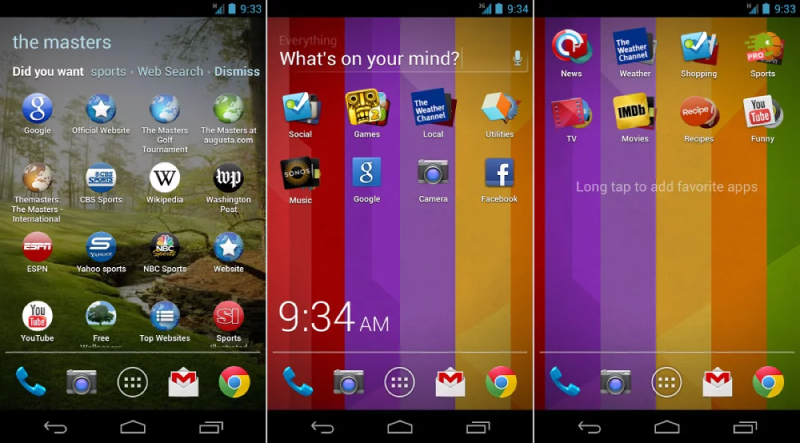
It has a smart folder feature which categorizes the apps in different folders automatically. It boasts several essential features such as Personalized apps & content, App recommendations, Missed calls, Smart folders, Lightning fast search, Home screen and much more.
Arrow Launcher
Arrow Launcher is a stylish and quick Android app with many customizations from Microsoft. It can refresh new wallpapers from Bing per day. One home display is decored with panels look alike “Google Cards.” The latest panel shows the just recently opened media or as of late utilized contact. There is likewise an alternative to merging identical contacts if you have any. This application is accessible in all the general languages.
Lawnchair Launcher:
Lawnchair Launcher is one of the newest versions of Android launcher app which is available in an open beta source, however, any of the developers can edit/ modify it. Lawnchair Launcher brings similar features to the Pixel Launcher and more or less it looks like Pixel Launcher.
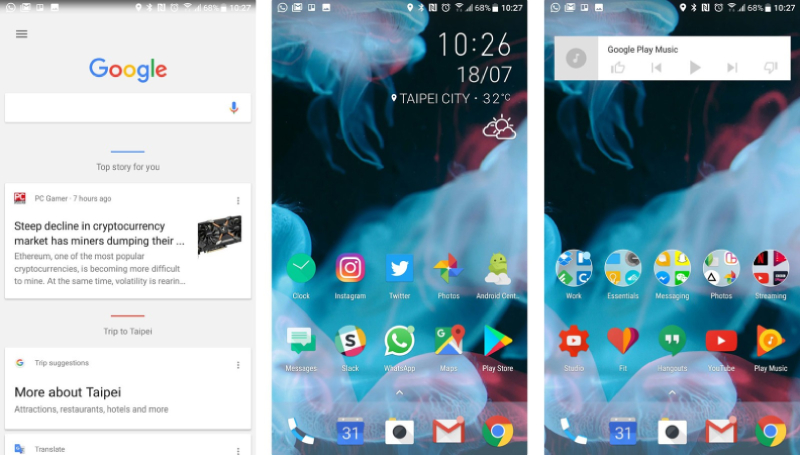
The Launcher boasts a lot of impressive features that were not available in Pixel Launcher, this includes icon support, Android Oreo shortcuts, notification dots, Google Now Panel, adaptive icons and various customization features. It performs better than any other launcher apps. It is available to download at Google Play Store for free or in pro- version.
3. Best Light and Fast Android Launchers
Hola Launcher- Simple & Fast
This is one of the best Android Launchers with lightweight and easy to run the android launcher. Holo launcher (find out at Play store) gives you speed, reliability, and a faster user interface. The app is a hit among the clients and has a rating of 4.5 stars. It’s stunning highlights, make it a standout amongst the most advanced launcher. You can rapidly access your app by sliding from left-to-right. If you long tap the app show, it will sort the list of applications alphabetically. An easy to use application, it supports up to the speed of games by 30% and encourages you spare battery too. This is a free launcher you get from PlayStore easily.
Lightning Launcher
Lightning Launcher is highly customized, light in storage and fast launcher app particularly developed to provide the perfect home screen to your smartphone. It offers multiple sets of themes/home screens for the multiple occasions which the users can apply on the home screen of the smartphone as per their suitability.
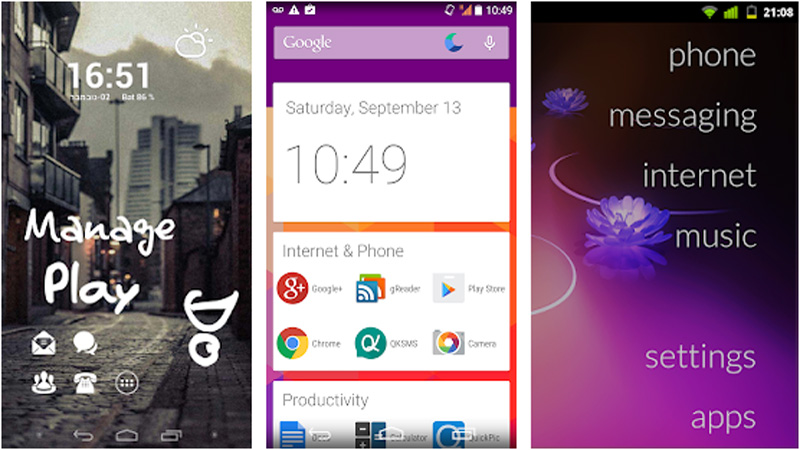
It comes with the highly customized level, native support of javascript, built in tasker integration and much more. The worst part is that the Lightning Launcher app is available only in pro version.
ADW Launcher
One of the top and the most established utilized apps for Android. This Launcher most likely the quickest and best working launcher for my situation. I have utilized ADW launcher and it was the best light-weight and easy to utilize. It was excellent and its look and feel were stunning. The great thing is that my cell phone was not slowing me down. It was actually speeding up. ADW launcher is a free application in the Google’s play store and you get many highlights enclosed within a single app. You get a huge number of skins and themes, gesture operations to complete things fastly. More speed and less utilizing hanging up the device. Light attributes and the extraordinary experience. This is a must-have application for smartphone users.
Microsoft Launcher:
Microsoft Launcher is a modified version of Arrow Launcher that was introduced by Microsoft in the mid-2017. It is bundled with Microsoft features such as calendar, to-do list, email, direct integration Microsoft PCs and much more. However, it also comes with customized features and gesture controls. Through Microsoft account, you can also open photos, web- pages on your Windows PC.
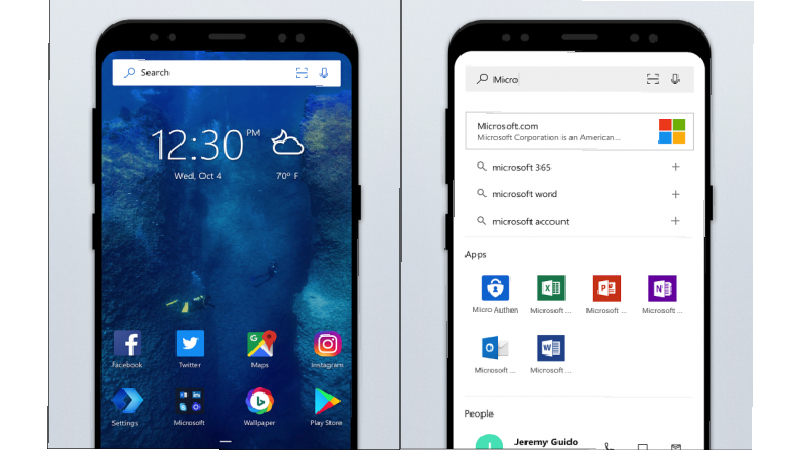
There is some bugs issue in this app and it is really very useful for those who require better integration on their Windows PC.
Have a look: 10 New Secret Smartphone Features that you may not know already
4. Best Android Smart Launchers
Yahoo Aviate Launcher
The Android launcher from Yahoo is also among the best performing apps available in google play store. The Yahoo Aviate launcher effects the phone to make it more dexterous by allowing a list of scheduled events and the search bar on one screen of the phone. It avails its owners to see the contacts in thumbnails and framework view. The quick observation about the traffic to a targeted destination is possible with a just single click.
As Yahoo owns its own search engine, the experience with browsing makes the users satisfied. After completing the installation, the Aviate launcher arranges the applications in respective phone category. The categorization takes place as messaging apps goes to social category and all music related apps to music category. It is not only a fast android app but also a very simple-to-use platform.
Smart Launcher 3
The Smart Launcher 3 is loaded with 300 plus themes that means you can change the theme every day. Despite this vast collection, the application is light on your gadget. Its unique feature is its sidebar which lets you rapidly access the app you use frequently. Cool widgets of the application built the basic use of app easier for you. Along with these features, the application additionally helps the battery life and upgrade the RAM which makes it the fastest android launcher 2019.
5. Best Android Launcher for Senior Citizens
Grand Launcher
Grand Launcher appears as though it was planned in the 90s, however, that may be precisely what your parent or senior citizens is searching for. It has that recognizable old Windows XP sort of style with contrasting colors and big gray buttons. I observed this to be one of the simplest to navigate. There’s just ever some buttons on display at any one time, and even the camera interface is hugely simplified. It gives all of you the stuff you requirement for the activities you’re doing right now, and that’s it.
Unfortunately, it’s free for seven days, after which you’ll have to move up to the $1.99 paid version, yet that’s not a lot for such a quality launcher.
Lean Launcher
Lean Launcher is another launcher app that was launched recently and available to download at Google Play Store for free. It is loaded with stock Android customization features which include app shortcuts, notification dots, icon shapes, Google Now and more.

It also has customization based features such as – swipe down one finger for notifications, swipe down two fingers for quick settings, customize home button action on your home screen, double tap to lock feature and much more. There are still some bugs on this app that developers have to work on.
Phonotto Launcher
While high-differentiate, simplified launchers are by and large proposed to clash with modern design aesthetics, Phonotto makes a decent showing with regards to mixing the two. Thus, this launcher is likely the most pleasant looking on this list, with bright symbols and modern fonts.
At setup, the app will run you through all that you need to activate, and it could be a good little refresher to experience it with the individual you’re setting it up for. Once you’re good to go, though, it’s beyond simple. People of all ages should be able to navigate the large and clearly labeled buttons with simple. This free app works up to 30 days, after which you’ll have to pay a $0.99/month membership fee to continue.
6. Best Android Launcher for Tablets
Solo Launcher- Clean, Smooth, DIY
Solo Launcher is one of the best launchers for a tablet talking about its popularity. The app is ranked top 3 in Google play launcher category, over 100 million users use Solo Launcher in the whole world. The application has a fast browsing speed. Features of this app are not just limited to being a launcher but also for cleaning junk from the cell phone. This makes it a multipurpose application for your android tablet. It is also considered as the fastest android launcher.
Google Now Launcher
This android launcher from Google functions well for cell phones and tablets. Basically, this launcher gives you the look and feel of Google Nexus on your android gadget. The application is completely enabled with other Google utilities, for example, Google Maps; Google Search, Google Drive etc. If you want the interface of your device to be simple and light then this app is for you.
Next Launcher 3D Shell
Next Launcher 3D Shell is being developed by Go Dev. It boasts 3D Animation Effects, numerous transition effect and customized unique features. It also has a scroll bar that allows the users to rotate the home screen of the smartphone and select the one whom you are looking for. However, it is one of the most highly priced launcher app that is available to download at Google Play Store.

Read Also: 5 Best Mobile App for Motorcycle Riders
7. Best Android Launcher to Improve Performance
ASAP Launcher
ASAP Launcher is a very straightforward launcher which needs its customer to perform assignments with least swipes and efforts. This app is total focuses on performance & improving the overall user experience. It doesn’t offer many customizations, however a perfect Home replacement for those who want quick access to each App and elements of their gadget. I’m personally not a huge fan of the App dock trying to guess what apps I’m going to want. A similar dock with manual positions would have been better. This App comes with a Calendar & To-do list at the right swipe. It likewise has Contacts and a wonderful weather App on the right. The main irritating feature here is, it doesn’t enable you to keep Apps on the Homescreen except for the dock.
Buzz Launcher
The app serves the best by enabling a simple to use and efficient device with the help of its good themes, wallpaper, and features. The application attracts the user by 3D impacts and notifies the customer about the latest launched widget on home screen. The user can also share the fresh look of the home screen to friends via connecting through Twitter, Facebook, and google plus.
TSF Launcher
TSF Launcher is another best 3d launcher for android app which is developed with highly customized features such as gesture support, outstanding animation transition effects, unlimited dock bar, batch selections like icons on the home screen, widgets and much more. It comes with some cool themes which provides an impressive look to your home screen.

Although, it does not have outstanding features that the other launcher apps are offering. Still, you can enjoy it and can download it from the Google Play Store for free. It comes with an extra plugin that allows to add up more badges.
8. Best Android Launchers without Ads
Atom Launcher
Atom Launcher is one of the android apps which is available for free download via Google Play Store. It features a theme maker and several types of themes are available on it. It comes with several features such as icon pack support, a hidden dock with extra settings, gesture controls, built-in widgets and various other settings and customizations. The app comes with impressive features which help in competing with others and it is light and efficient.
TSF Launcher
TSF is one of the best Android Launchers with no ads. It includes a variety of customizations, including full gesture support. It can do a many of things that look really awesome. However, it doesn’t bring all that much to the table that other launchers don’t emulate to some extent. Still, it’s a lot of fun to use. Some of the additional highlights include 3D animations, an unlimited dock bar, batch selections of things like icons on the home screen, widgets, and more. It’s totally free to download and use. It also has an extra plugin that includes application badges.
9. Best Android Launchers for Battery Life
DU Battery Saver
This attractive application provides a streamlined appearance with just the right amount of settings and shortcuts. It greets you with a number of preset profiles, say, for work and home. Similarly, as with others, you can make your own particular custom mode. The application gives you an authority to check and see which apps are more battery hungry, or which can be suspended without impacting performance.
In spite of the fact that the free client provides enough features to satisfy most people, the paid version ($3, or about £2 and AU$4.25) promises up to 70% more battery savings through advanced attributes like auto-clearing unnecessary background apps and services and updating phone settings.
Avast Battery Saver
Made by a very famous smartphone security company Avast, this battery application is extremely accurate at predicting when clients will need to plug in the smartphone for charging. Despite the fact that it may not offer the same number of uniqueness as others on this list, I appreciate its all in one hub for battery saving settings (some smartphone software spread these highlights out in settings submenus).
Avast gives a fast and simple way to control the options like display brightness, synchronize, Wi-Fi, and vibration. There are still chances of betterment and shows how much extraction of battery can be taken out of a one charge
The four preset profiles ( Super-Saving Emergency Mode, Home, Night and work ) can be custom fitted to your enjoying switch between profiles physically or set up profiles that consequently turn on when you jump into your home or work’s Wi-Fi organize.
10. Best Launcher For Senior Citizens in India 2019
Now these days, dedicated mobile phones for seniors are available in India. But as the Android is an OS which is widely accepted by the people, seniors also like to have a smartphone in their hand.
But there is a problem!
Seniors need big fonts and keyboards on their Android phone. And for this problem, Android launchers for seniors is the solution.
Below is the list of best Android launchers available for seniors in India:
Large Launcher:
Large Launcher gives a big, eyesight-friendly interface for seniors and individuals with vision issues, making the device is easy to utilize. You have simple use and navigation it there are no difficulties or confusion when using the phone, and the big font and color-coded symbols help to effortlessly separate between things.
Highlights of the launcher incorporate a large smartphone dialer, huge message text, fast dialing, smart contacts and a programmable SOS button on the display screen that will convey a message or call to a contact of your decision. Despite which Android mobile phone you have, downloading the Large Launcher will give you a senior-friendly gadget.
BIG Launcher:
Like the Large launcher, the BIG launcher is one of the best launchers for senior citizens that provides a quick and simple Android launcher for seniors and people with vision issues. Big Launcher makes the phone reasonable for seniors, kids, and individuals with eye diseases, motor problems, or the legally eyeless. Visually impaired and technically challenged clients can utilize the simple and easy-to-read interface with comfort.
There is no phobia of making a mistake and losing everything stress-free navigation, and it likewise includes an SOS feature built-in. Big texts, color-coded symbols make everything simple to utilize and leaves no room for mistake, and the application comes with various language support as well. There is also a free version of the application with few limitations, however, if you like the launcher, the paid version is very reasonable.







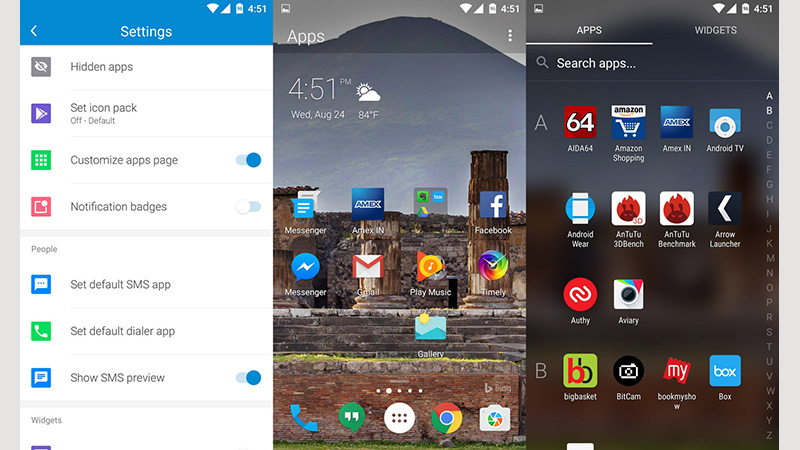

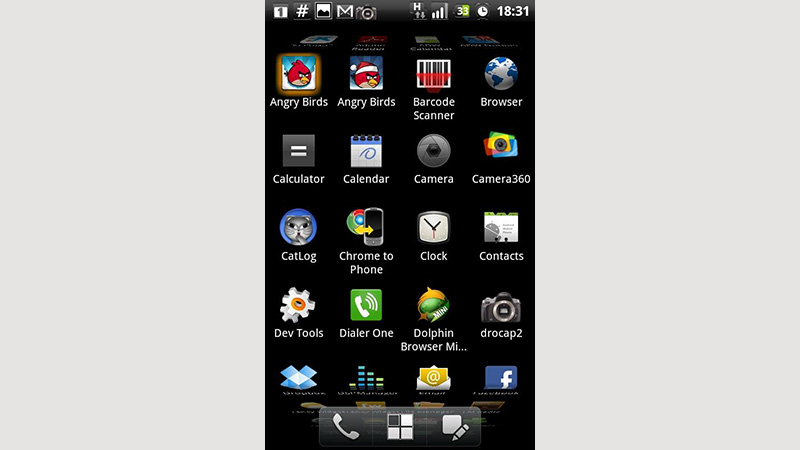


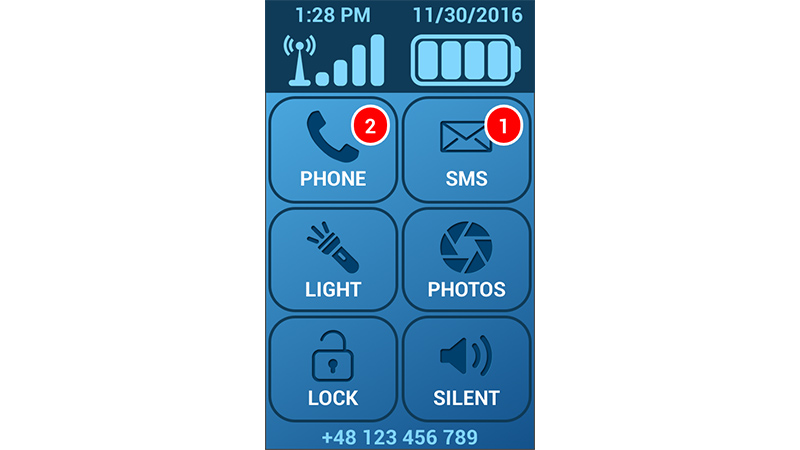


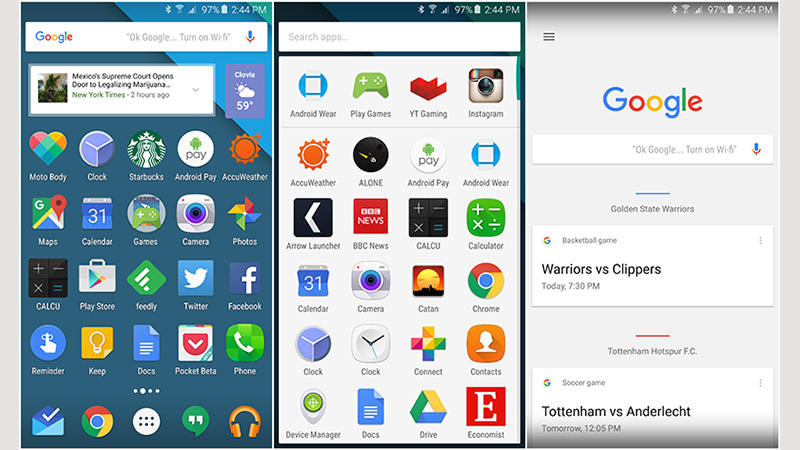

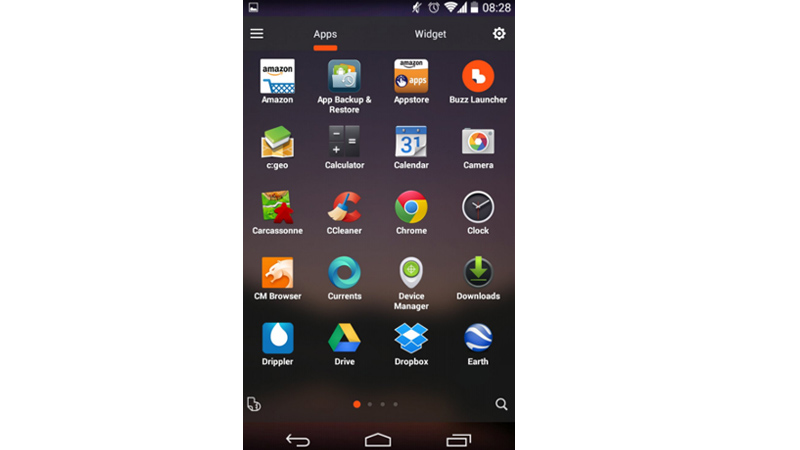
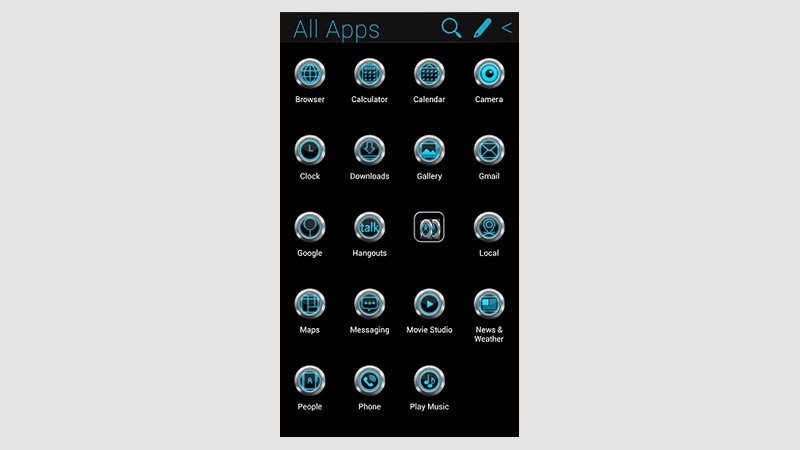


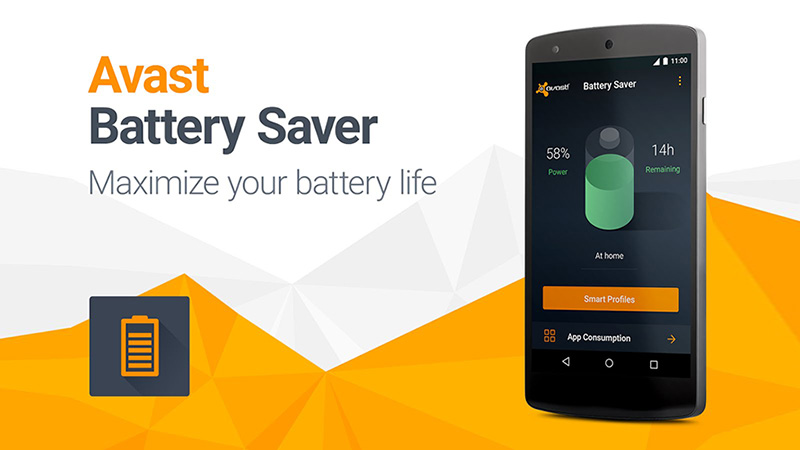

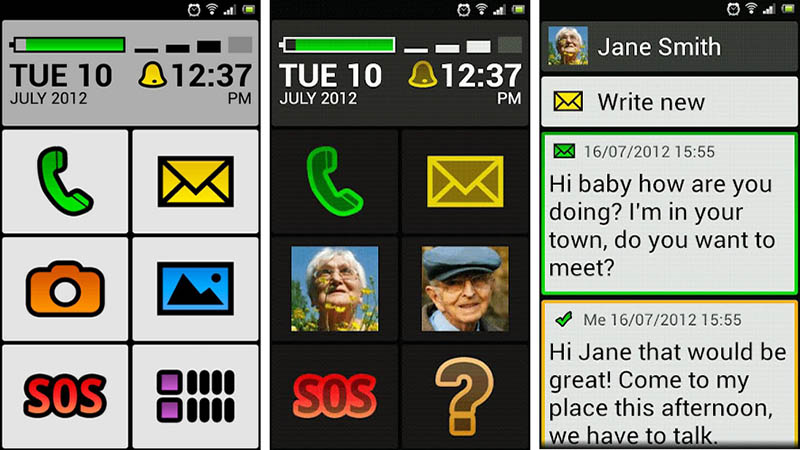
Leave a Reply